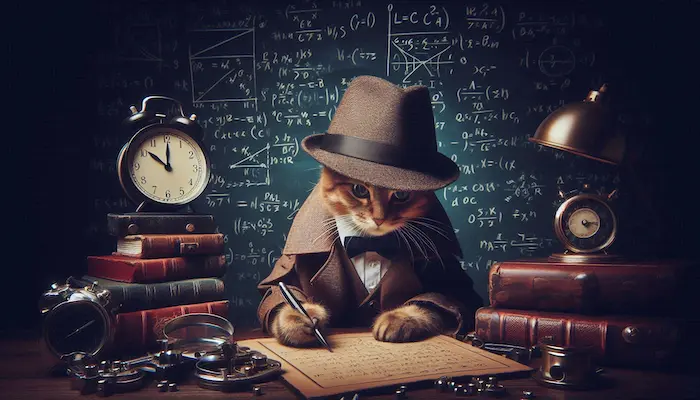Instruction Set Architectures
Instruction Set Architectures are the very basic instructions a processor can execute. These are simple things, like:
- Add these numbers
- Merge these strings
What’s the difference between ARM and Intel?
There are different types, and brands, of processors. Each type of processor is built with different sets of instructions to be used. Two of the main types are ARM and Intel.
Intel
Intel processors use the x86 ISA. That’s a “Complex Instruction Set Computing” (CISC) architecture. Some of the commands they can execute with a single instruction are pretty complex. This ability makes them powerful, but those complicated instructions use a lot of electricity and generate more heat. If your task has a lot of complex instructions, an x86 processor might be a good choice.
ARM
ARM processors use “Reduced Instruction Set Computing” (RISC). These processors can ultimately do all the same things as any other processor, but you might have to string commands together to get the same result as a single command on an CISC processor. Ultimately, though, they use less power and generate less heat.
How would it look on each processor to add two numbers?
ARM Processor
Move the number 5 into register R0
mov r0, #5Add 3 to the value in R0, storing the result in R0
add r0, r0, #3
Intel Processor
Move the number 5 into the EAX register
mov eax, 5Add 3 to the value in the EAX register
add eax, 3
Why are they different with different processors?
The instruction sets are different, so the commands need to be set up differently.
Even when the instruction would be the same, the binary code for each instruction is different. For example mov. For an ARM processor, mov might be 001110, while for Intel it might be 1011.
How it might look in binary
These are oversimplified examples. In real life they get very complex, quickly.
ARM
Move the number 5 into register R0
mov r0, #5This command in binary
1110 0011 1010 0000 0000000000000101
In the beginning you have 1110, the opcode for mov. 0000 is the r0 register. The end is the number 5.
Intel
Move the number 5 into the EAX register
mov eax, 5This command in binary
1011 0000 00000000 00000000 00000101
1011 is the opcode for mov to the eax register. The last byte is the number 5.